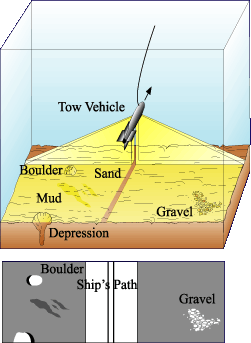
Side Scan Sonar Image Examples
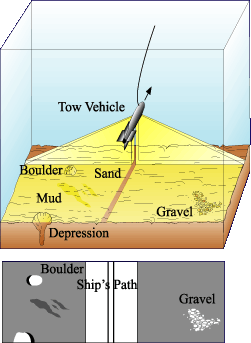
On all Twin-Beam Side Scan Sonar images there is always a black line in the middle. This is what is knows as the "dead spot". The dead spot is the are between the two beams where the tow fish can't see and by overlapping your search grid you can cover the dead spots. The size of the dead spot depends purely on the depth to the bottom from the fish itself. The deeper the fish the smaller the dead spot the shallower the larger and the more likely you are to miss a smaller object.
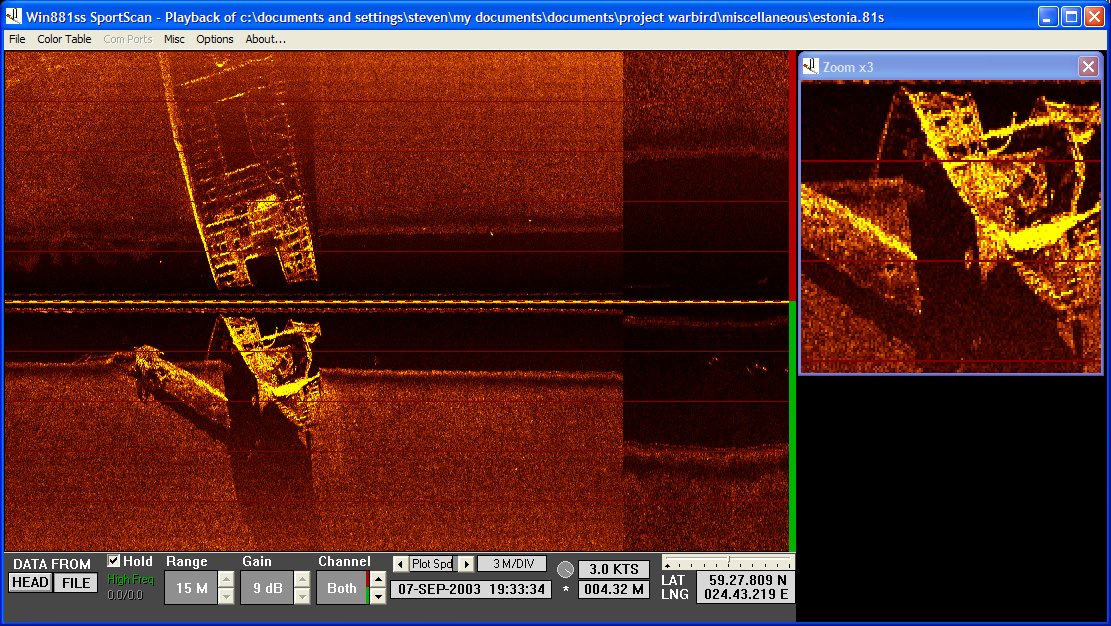
There are many low cost Side Scan Sonar units that plug straight into a laptop which can be deployed from a small boat or a RIB. The above picture was taken using a tow fish manufactured by Imagenex and is just such a unit and the software supplied with the unit gives you a zoom facility for closer looks at targets. The picture is of the ferry Estonia that sank in the Baltic and as you can see the image is quite clear.
One of the biggest problems with a tow fish is getting the fish to fly straight with the boat and trimming correctly is essential. If the trim is set incorrectly then you will not be able to get a good picture. A detailed document on trimming the fish will be available in the reference library section of this site.